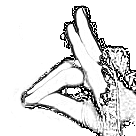Hugo - Hosting on GitHub Pages
はじめに
blogをghostで運用していたんですが、GitHub Pagesでホスティングできることを小耳にはさみやってみることにしました。
GitHub Pagesは<username>.github.ioというリポジトリを作成してmasterブランチにhtmlファイルを配置すればよいだけというお手軽さです。ソース管理もできるしこれを使わない手はなさそうです。
htmlファイルの生成はgolangだという理由でHugoを使うことにしました。生成速度が速いとかエントリ数が増えても動作が軽いとか色々利点はあるようです。
GitHubブランチの作成
2つのリポジトリを作成します。
1. GitHub Pages用リポジトリ(<username>.github.io)
1. blog更新用リポジトリ(<username_hugo)
blog更新用リポジトリでHugoを実行し、生成されたpublicディレクトリと<username>.github.ioリポジトリをgit submoduleを使って連携させます。
道具の準備
Bash on Windows環境下にgolangとHugoをインストールします。
Install golang
Bash on Windows環境でapt-getすると古いgolangがインストールされてしまいますので、公式から最新版をダウンロードしインストールします。
curl -L -O https://storage.googleapis.com/golang/go1.7.3.linux-amd64.tar.gz
sudo tar -C /usr/local -xzf go1.7.3.linux-amd64.tar.gz
export PATH=$PATH:/usr/local/go/bin
export GOPATH=/usr/local/go
Install Hugo
公式からパッケージをダウンロードしてインストールします。
curl -L -O https://github.com/spf13/hugo/releases/download/v0.17/hugo_0.17-64bit.deb
sudo dpkg -i hugo_0.17-64bit.deb
blogサイトの作成
hugoコマンドを使って作成します。テーマはHugo Themes Siteから選びます。ここではHugo Zen をインストールします。
hugo new site <username>_hugo
cd <username>_hugo
# install theme(hugo-zen)
git clone https://github.com/rakuishi/hugo-zen.git themes/hugo-zen
リポジトリの更新
ひとまずリポジトリを更新し、GitHub Pages用リポジトリ(<username>.github.io)とsubmoduleで連携させます。
# add remote
git init
git add .
git commit -m ‘First commit.’
git remote add origin https://github.com/<username>/<username>_hugo.git
git submodule add -b master https://github.com/<username>/<username>_hugo.git public
git push origin master
blogエントリの作成
hugoコマンドで作成し、mdファイルを編集します。
hugo new hello.md
ローカルサーバーでの確認
hugo server --theme=hugo-zen --buildDrafts --watch
GitHub Pagesへデプロイ
デプロイ用のシェルスクリプトを作成し、実行します。
cat <<'_EOT_' > deploy.sh
#!/bin/bash
echo -e "\033[0;32mDeploying updates to GitHub...\033[0m"
# Build the project.
hugo -t hugo-zen # if using a theme, replace by `hugo -t <yourtheme>`
# Go To Public folder
cd public
# Add changes to git.
git add -A
# Commit changes.
msg="rebuilding site `date`"
if [ $# -eq 1 ]
then msg="$1"
fi
git commit -m "$msg"
# Push source and build repos.
git push origin master
# Come Back
cd ..
_EOT_
chmod +x deploy.sh
これで https://